Время прочтения: 2 мин.
Итак, задачу экспорта данных из баз данных в Excel будем решать с помощью языка программирования Java, и библиотеки Apache POI (SXSSF – для работы с большими наборами данных, низким объемом памяти).
Настройка зависимостей в конфигурационном файле maven pom.xml.
<dependency>
<groupId>org.apache.poi</groupId>
<artifactId>poi</artifactId>
<version>5.0.0</version>
</dependency>
<dependency>
<groupId>org.apache.poi</groupId>
<artifactId>poi-ooxml</artifactId>
<version>5.0.0</version>
</dependency>
Загружать запросы в БД будем из текстового файла
queryTxt = "";
File file = new File(fileName);
if(file.exists()) {
System.out.println("Файл в обработке:" + file.getName());
try (BufferedReader b = new BufferedReader(new InputStreamReader(new FileInputStream(file), "CP1251"));)
{
String readLine = "";
while ((readLine = b.readLine()) != null) {
queryTxt += readLine;
}
} catch (FileNotFoundException e) {
e.printStackTrace();
} catch (IOException e) {
e.printStackTrace();
}
} else {
queryTxt = null;
}
Обращение к БД
public ResultSet findByAllPrSt(String query) {
try {
PreparedStatement stmt = dataSource.getConnection().prepareStatement(query, ResultSet.TYPE_FORWARD_ONLY, ResultSet.CONCUR_READ_ONLY);
ResultSet rs = stmt.executeQuery();
return rs;
} catch (SQLException e) {
e.printStackTrace();
loggerTBL.error(e.getMessage(), e);
return null;
}
Формирование данных в Excel
//
Row row;
Cell cell;
int columns = getCountColumn();
//
try {
resultSet.setFetchSize(100);
while (resultSet.next()) {
row = sheet.createRow(iRow);
for (int j = 0; j <= columns - 1; j++) {
cell = row.createCell(j);
//String address = new CellReference(cell).formatAsString();
cell.setCellValue(resultSet.getString(j + 1));
}
iRow++;
if (iRow % 2000 == 0) {
System.out.println("Записей: " + iRow);
((SXSSFSheet) sheet).flushRows(2000);
}
}
} catch (SQLException throwables) {
throwables.printStackTrace();
loggerXLS.error(throwables.getMessage(), throwables);
} catch (IOException e) {
e.printStackTrace();
loggerXLS.error(e.getMessage(), e);
}
Здесь для ограничения расхода памяти, при очень больших объёмах данных использую разбивку выгрузки по 2000+- записей (строка ((SXSSFSheet) sheet).flushRows(2000);).
Процедура формирования и экспорта данных.
ResultSetToExcel resultSetToExcel = new ResultSetToExcel();
resultSetToExcel.setFileName(outFileName);
resultSetToExcel.openBook();
for (String qu : queryList) {
System.out.println(qu);
//
try {
System.out.println("Используется сервер " + setting.getServerName() + " типа:=" + setting.getTypeServer());
ResultSet rsProm;
if(setting.getTypeServer().equals("oracle")) {
rsProm = oracleDaoJdbc.findByAllPrSt(qu);
} else {
rsProm = mssqlDaoJdbc.findByAllPrSt(qu);
}
//
resultSetToExcel.setResultSet(rsProm);
//Загаловок на странице Excel
resultSetToExcel.createHeaderSheet();
//Формирование листа
resultSetToExcel.writeIntoExcelSXSSFMulti();
//
rsProm.close();
} catch (SQLException e) {
e.printStackTrace();
loggerML.error(e.getMessage(), e);
}
}
//Запись в файл
resultSetToExcel.writeBook();
int iCountRoe = resultSetToExcel.getiRow();
System.out.println("Всего записей:= " + iCountRoe);
Весь проект вы можете найти на Pivansm / jvmbasetoxls — Bitbucket
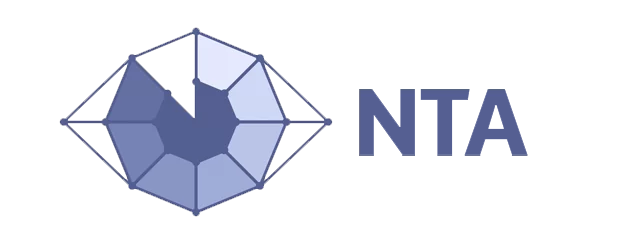
/img/star (2).png.webp)





/img/news (2).png.webp)
/img/event.png.webp)
